Phrase Deck
Back to Knowledge Base
The concept for the Phrase Deck is simple: in the course of playing through sentences, sometimes you want to save just a particular word or phrase to review later.
Here's how you do it: simply highlight/select the text you'd like in the sentence. From there you'll see a popup with an automatic translation which you can edit, useful links, and a way to save a note along with your Phrase Deck entry.
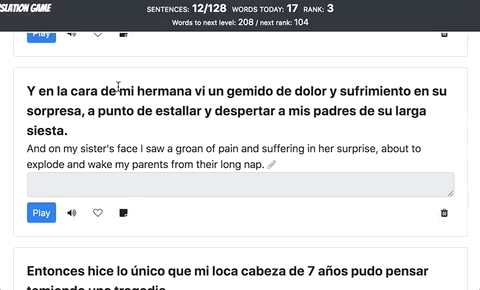
You can see all Phrase Deck entries for a given sentence via the yellow sticky note button beneath the sentence.
From here you can go to your Dashboard, select Phrase Deck, view all the entries in your Phrase Deck.
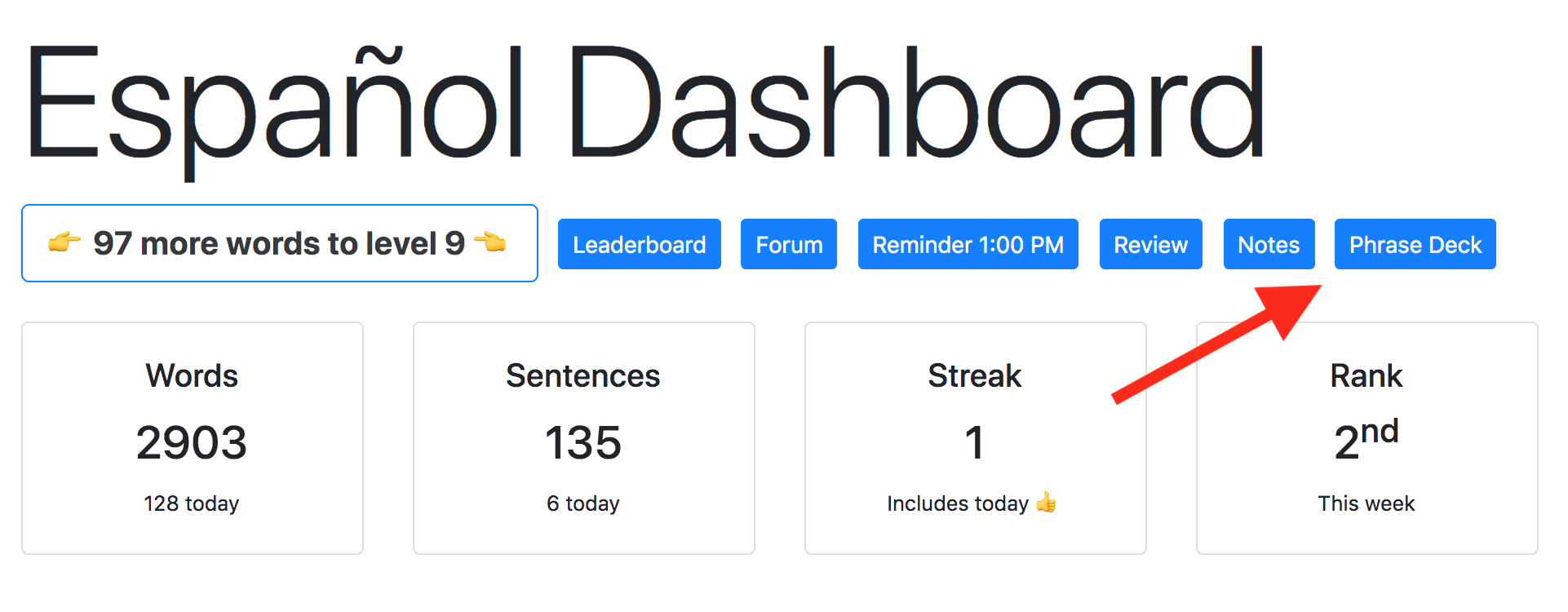
You can also export these entries as a tab-separated values (TSV) file for easy import into Anki.
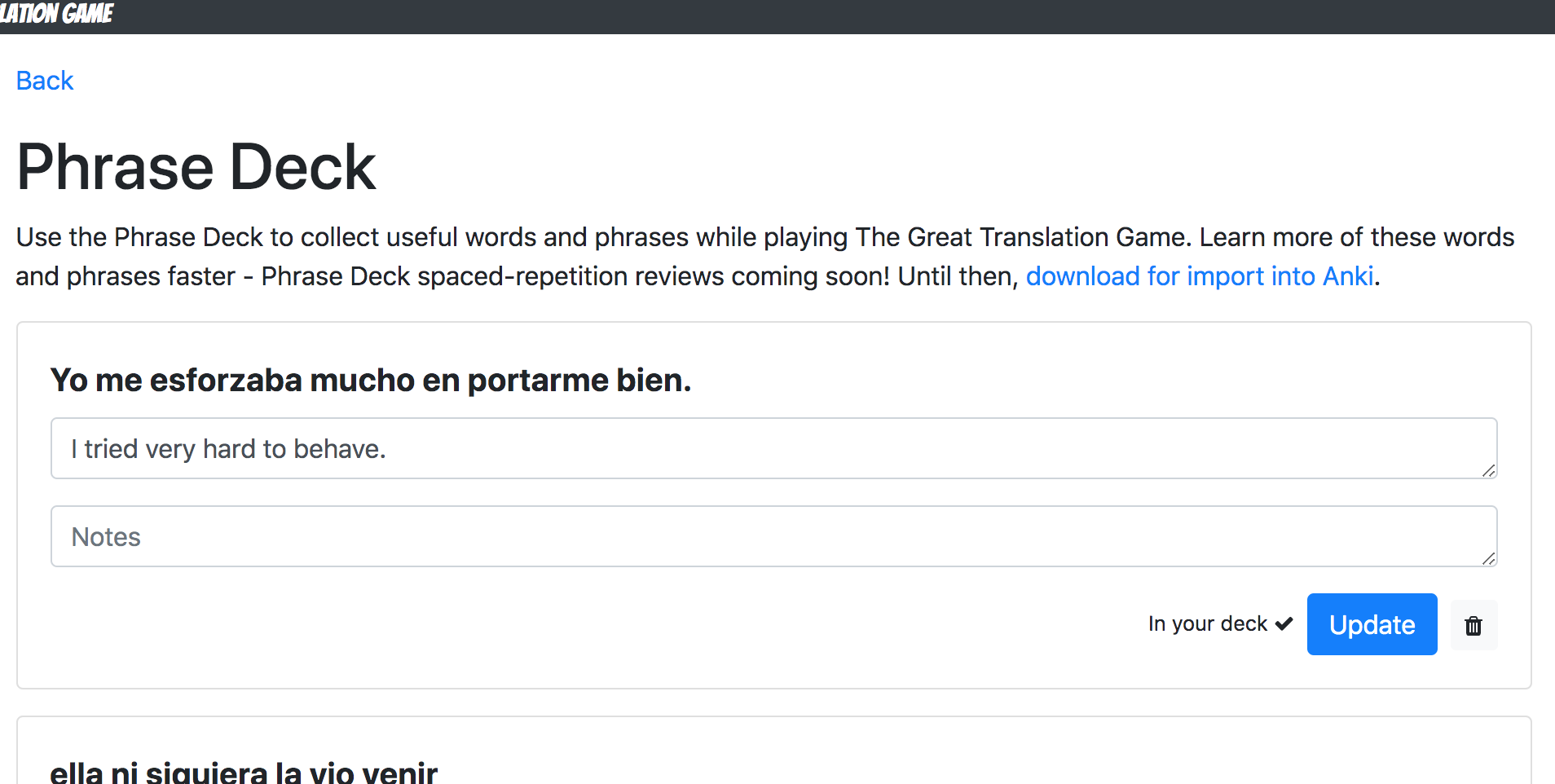
Simply go to File > Import in Anki. Columns are the phrase itself, the translation, and the note.
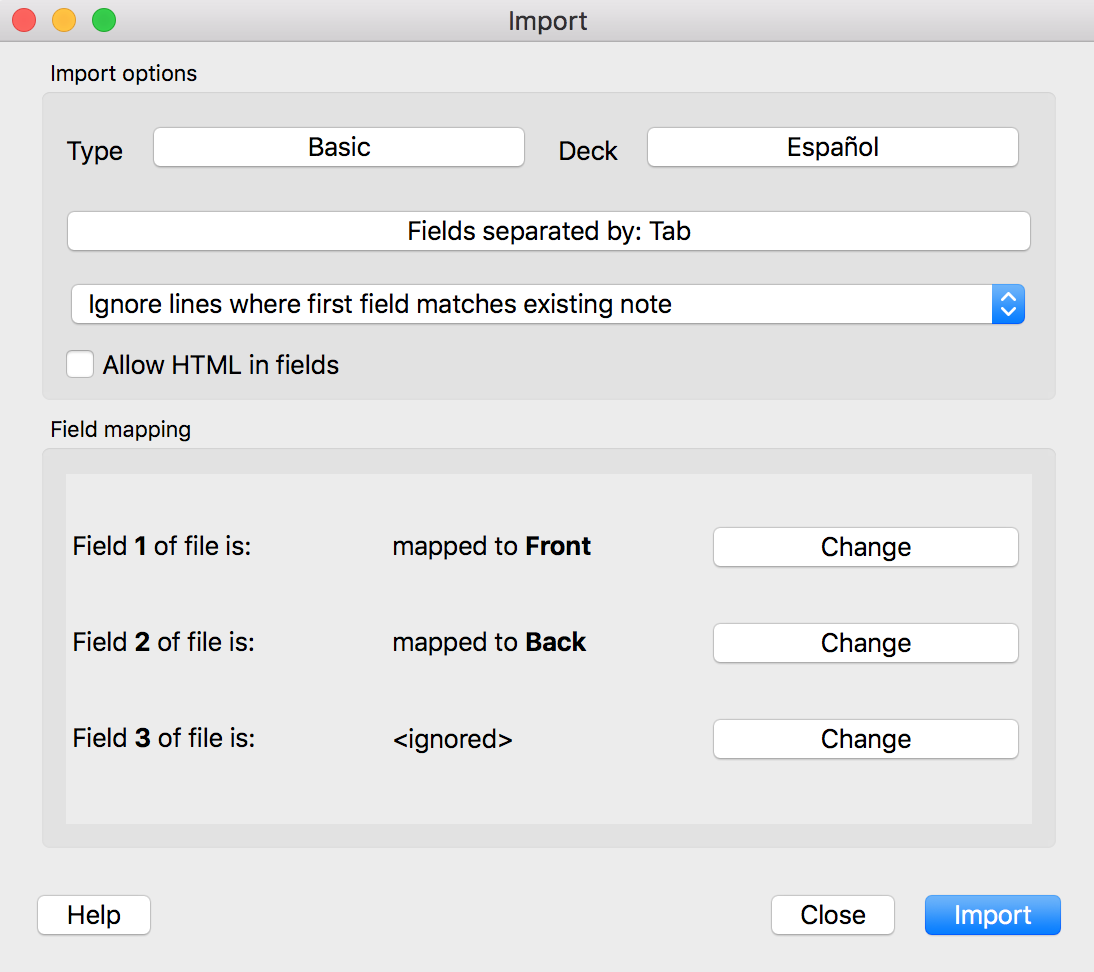
Questions about this feature or have a feature in mind that you'd like to see added? Let us know in the forum.
Ready to get in the game?
Back to Knowledge Base