Playing an challenge
Back to Knowledge Base
You've loaded up a challenge. Now what?
The objective is simple:
1. Read through the sentences and either a) add translations if you've imported the challenge without translations or b) update translations as needed if you've included machine translations. You can also add words and phrases you don't know or you'd like to save to your Phrase Deck.
2. Go back to the start and attempt to play through each sentence translating from your native language into your target language. You can use the Play All button in the top right to hide the text for all the sentences, or you choose to hit the Play button for each individual sentence as you get to it.
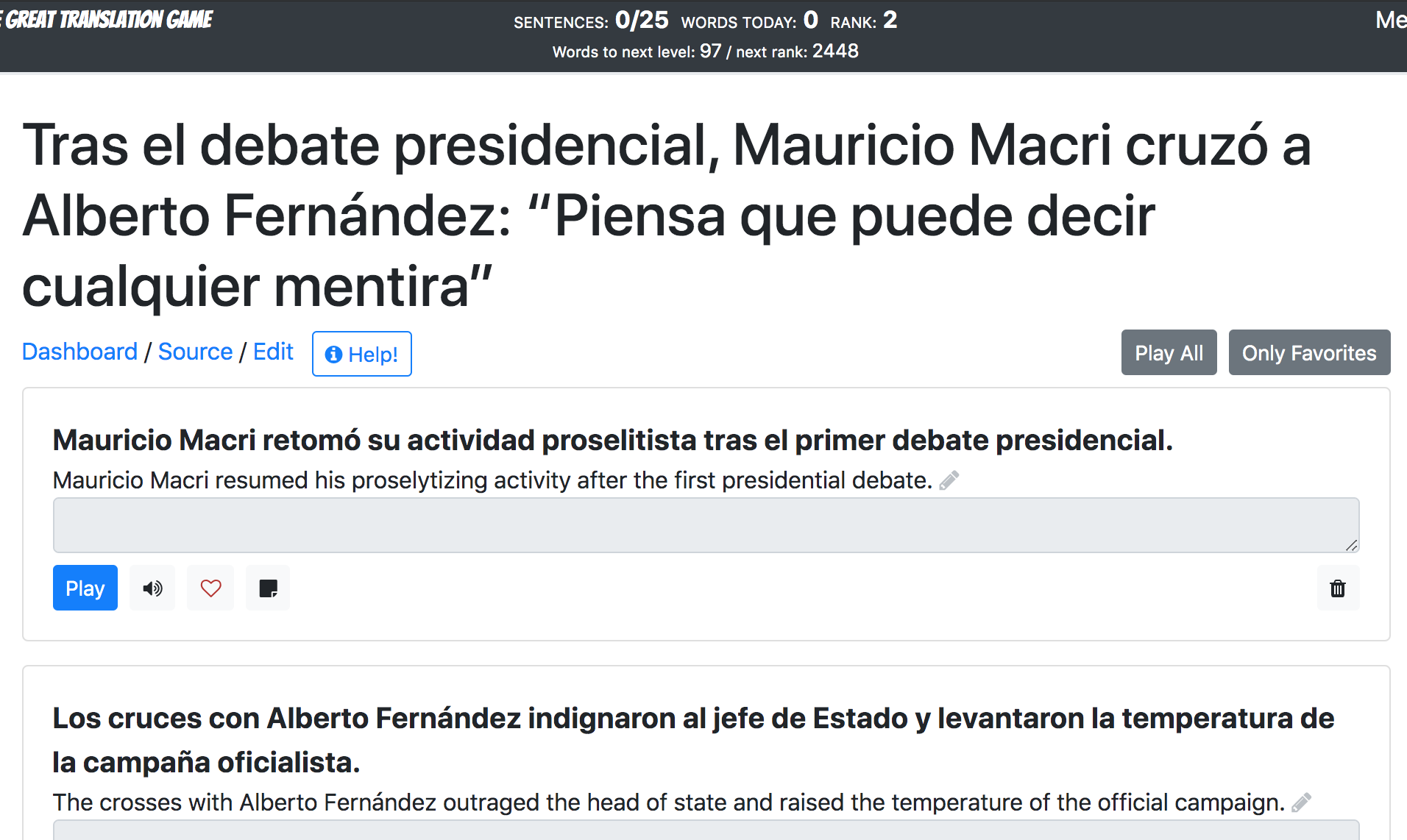
The above is of course just a suggestion - there are lots of ways you might use The Great Translation Game to improve your reading, writing, and vocabulary skills. Some users like a challenge and hit Play All right away, other read and play as they go, etc.
However you decide to play - you can see your progress in terms of sentences completed in the challenge, word played today, and your current rank for the language you're learning at the top of the page.
Don't forget if you import a text and some sentences don't import correctly you can choose to edit the sentences via the Edit link at the top.
Looking for more details on playing sentences? Check out the Playing a sentence doc.
Questions about this feature or have a feature in mind that you'd like to see added? Let us know in the forum.
Ready to get in the game?
Back to Knowledge Base